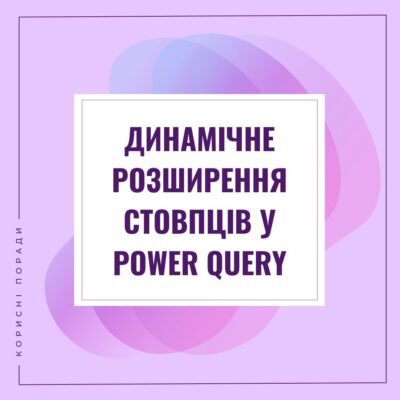When working with Power Query, you often encounter a situation where new columns are added to a data source. However, Power Query ignores them because the column names are usually specified manually in the code. This creates additional difficulties when updating the dataset.
How to solve this problem?
Use a dynamic approach to handling columns:
- Dynamic column list. Instead of hard-coding column names, an automatic list is created that includes all available columns when the data is updated.
- Formula Table.ExpandTableColumn. Formula allows you to dynamically expand columns in Power Query, taking into account all new columns in the data source.
To learn more about how to set up dynamic column expansion in Power Query, please follow the link to the full EPAM article with step-by-step instructions.