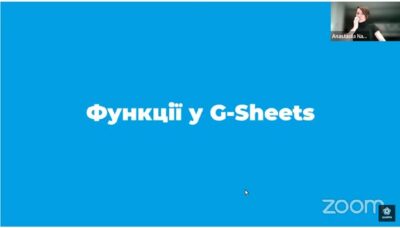Google Sheets is a cloud-based spreadsheet creation and editing tool that can be used for business analysis. Thanks to the ability to collaborate on documents, store data in the cloud, and integrate with other Google tools, Google Sheets becomes a very powerful tool for business analysis.
Google Sheets can be used to collect, analyze, visualize, and collaborate on data.
Here are some ways a business analyst can use Google Sheets:
- Data collection: Google Sheets allows you to easily collect data from various sources such as databases, CRM systems, and others.
- Data analysis: Google Sheets has built-in tools for data analysis such as filters, sorting, calculations, charts, and more.
- Data visualization: Google Sheets can help business analysts create clear and attractive graphs and charts to display data.
- Data collaboration: Google Sheets allows multiple users to collaborate on a single document, making it an ideal tool for collective data analysis.
- Integration with other tools: Google Sheets can integrate with other Google tools, such as Google Analytics, Google Data Studio, and others, allowing business analysts to get a more complete picture of the state of the business.
On April 20, 2023, as part of the study of the discipline “Econometrics”, students of the educational program “Economic Cybernetics and Business Analytics” took part in an open online lecture “How to increase the efficiency of working with data in Google Sheets?
Lecturer – Anastasia Nakonechna, Project manager, IT product company
The webinar covered the following issues
– what functions of tables are necessary in the work of a manager;
– how to use the basic functions of tables to their full potential;
– how to format and design data for better perception;
– what filters to use to quickly find data in a table;
– how to automate repetitive tasks once.
Participation in open webinars allows students to get useful advice from practitioners, learn from the experience of specialists, and discover ways to realize their professional potential.